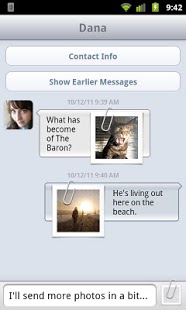Textie Messaging 1.2.3
Paid Version
Publisher Description
Textie™ Messaging is the unlimited text and photo messaging app for Android and iOS. If you and a friend are still paying to text each other, try using Textie Messaging instead—and communicate for free.
Textie lets you send messages to any other Textie user, any email address, and even to most U.S. mobile phones.* Replies come straight back to the app, so you can use Textie with anyone, whether they have Textie or not.
Textie is beautiful, fast, and easy to use—a natural extension to your Android phone. All messages are free—text and pictures. Especially between two Textie apps, Textie offers an unparalleled user experience.
This full-featured version of Textie is sponsored by a seamless integration with Fusion Ads.
PRAISE FOR TEXTIE MESSAGING:
"Stop texting until you’ve tried it." -Gizmodo.com
"4.5 mice!" - MacWorld.com
"A great eye for design." -TechCrunch.com
"This really is the Tweetie of messaging apps." -Horn Solo, User reviews
FEATURES:
• Sends unlimited free messages to any Textie user, email address and most U.S. mobile phones
• Sends high quality photos to other Textie users or to any email
• Installs free on Android, iPhone, iPad and iPod touch
• Can be installed on multiple devices simultaneously
• Naturally integrates with your existing address book contacts
• Provides access to server-archived messages
• Uses secure SSL for all connections
• Uses battery-efficient Google C2DM Android push notifications (requires valid Google Market account credentials-- which you already have if you are downloading from the Android Market.)
____________
* For contacts outside the U.S., use email addresses or go Textie-to-Textie. Please see http://textie.me/sms to see full details on Textie's SMS capability, as not all non-Textie phones can receive free Textie messages. Textie works independently from your existing SMS plan and billing.
DEVICE PERMISSIONS EXPLAINED:
Textie is always respectful of your privacy and security. Here is how it uses the Android permissions it requires.
• Use the Authentication Credentials of an Account
Textie servers do not see your Google account information; the credentials are used only to enable the battery-efficient Google C2DM push messaging through the Android Market.
• Full Internet Access / Receive Data From Internet / View Network State
Textie uses your internet connection to send an receive messages and photos, and occasionally to load small Fusion Ads. No identifying information or message content is sent to Fusion Ads.
• Read Contact Data / Write Contact Data
Textie servers never see the contents of your address book. When you receive messages, Textie locally displays the name and photo for the person from your contacts, and Textie sorts messages based on your contacts. Textie can save new contacts if you tell it to.
• Read Phone State and Identity
Textie uses the phone's android ID to sort out multi-device support with C2DM push messaging and for no other purpose.
• Modify/Delete USB Storage Contents / Delete SD Card Contents
Textie stores photos you take using in a Textie directory on your phone. Textie stores messages and photos locally in a database file on your phone.
• Prevent Device From Sleeping
Textie may for a few seconds prevent the device from sleeping while the app is initially registering for C2DM push messages.
• Discover Known Accounts
This is used only to enable Google C2DM push messaging. Textie servers do not see your account login information.
• Control Vibrator
Textie can vibrate on new messages if the sound is off.
About Textie Messaging
Textie Messaging is a paid app for Android published in the Other list of apps, part of Communications.
The company that develops Textie Messaging is Borange, Inc.. The latest version released by its developer is 1.2.3. This app was rated by 1 users of our site and has an average rating of 5.0.
To install Textie Messaging on your Android device, just click the green Continue To App button above to start the installation process. The app is listed on our website since 2012-01-24 and was downloaded 83 times. We have already checked if the download link is safe, however for your own protection we recommend that you scan the downloaded app with your antivirus. Your antivirus may detect the Textie Messaging as malware as malware if the download link to me.textie is broken.
How to install Textie Messaging on your Android device:
- Click on the Continue To App button on our website. This will redirect you to Google Play.
- Once the Textie Messaging is shown in the Google Play listing of your Android device, you can start its download and installation. Tap on the Install button located below the search bar and to the right of the app icon.
- A pop-up window with the permissions required by Textie Messaging will be shown. Click on Accept to continue the process.
- Textie Messaging will be downloaded onto your device, displaying a progress. Once the download completes, the installation will start and you'll get a notification after the installation is finished.